
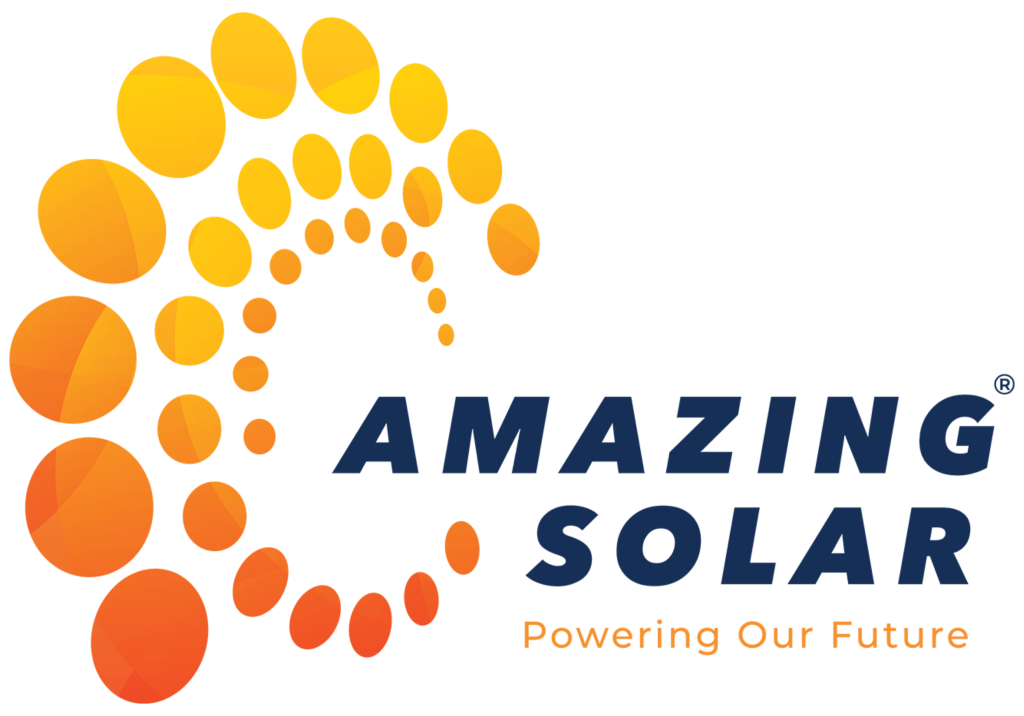

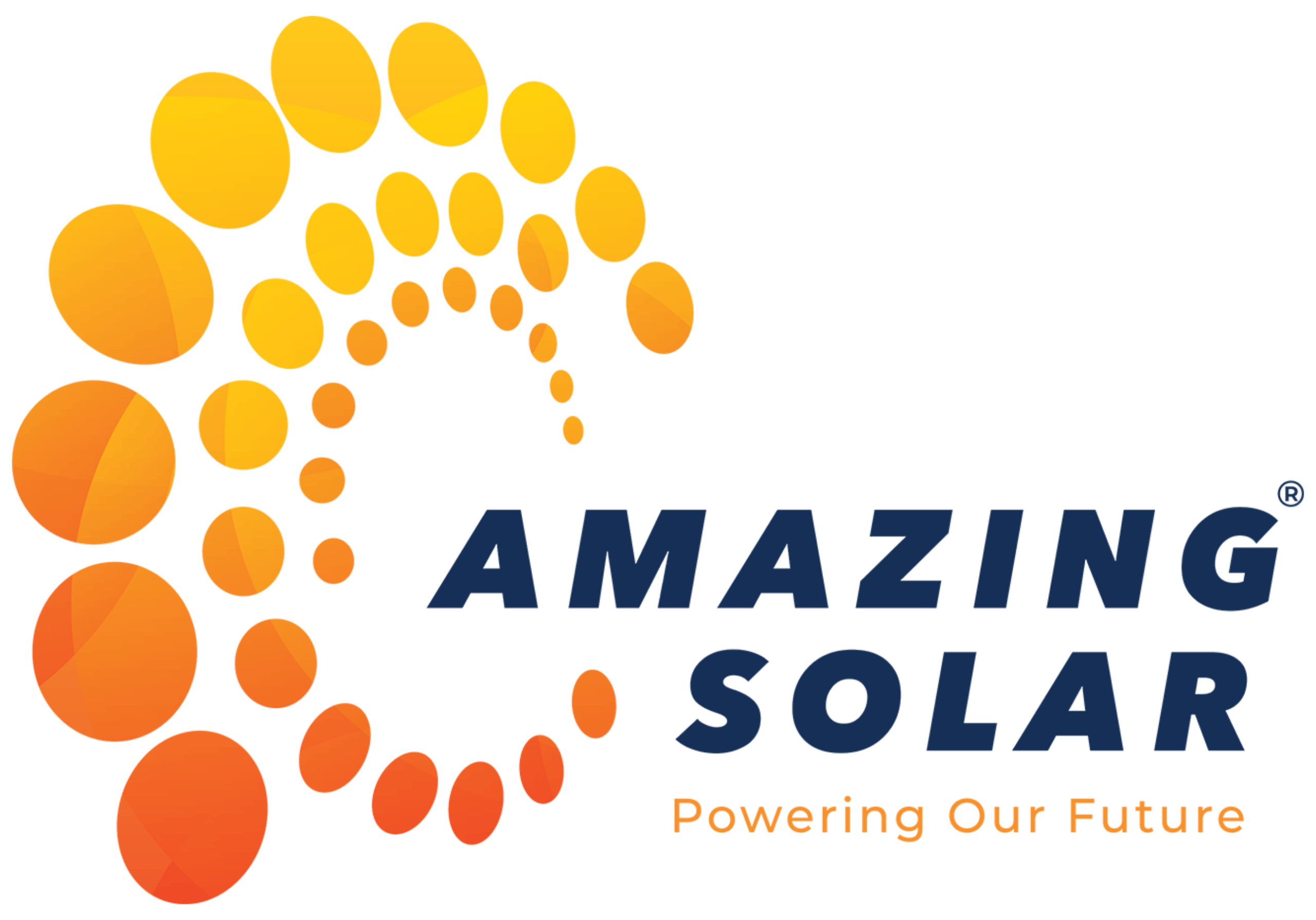


Customers often need our help to connect their inverters to the monitoring platform for various reasons, such as:
We understand that setting up your inverter’s WiFi connection can be frustrating, and we’re here to help.
Follow the instructions provided for your specific inverter brand (linked above), and watch manufacturer videos for additional guidance.
If you still encounter difficulties, you may need a technician’s assistance. Please note that monitoring is the customer’s responsibility and isn’t covered under warranty. If we need to send a technician to your site, there will be a charge, and we’ll schedule it when we’re in your local area next.
Hard wiring with a CAT 5 cable guarantees a reliable connection but may involve extra costs depending on the distance between your modem and inverter.
Inline power adapters use your existing wiring and typically plug into a general power outlet (GPO) to create a stable high-speed network between your modem and inverter. This option incurs an additional cost for the component.
Our dedicated and swift customer service team is available to support your queries and resolve any technical issues and will ensure timely solutions.
Our Amazing expert will get back to you within a business day.


















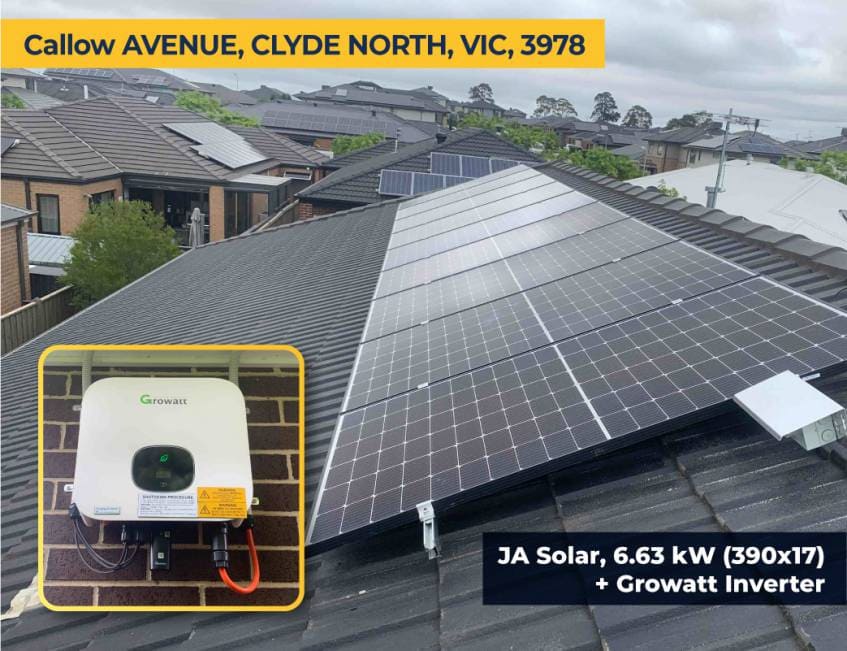

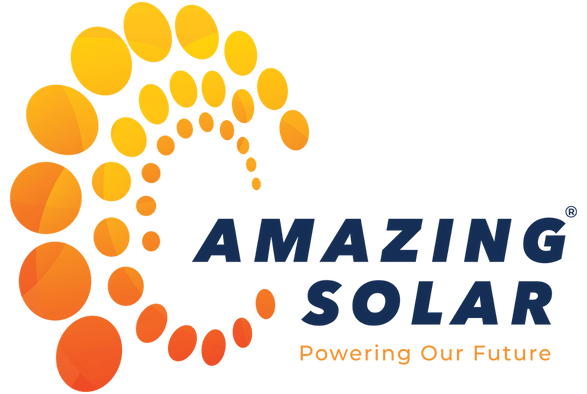
Amazing Solar Solutions is a NETCC-Approved Seller and battery specialist. We offer solar panels and energy options for homes and businesses with affordable financing solutions.
Unit 16/260-276 Abbotts Road, Dandenong South, VIC 3175
Copyright © 2025 Amazing Solar Solutions – NETCC Approved seller | ABN Number : 31 619 183 372